Exported on 19-Aug-2021 10:17:01
Parameters
1 - R7 SELinux Set Enforcing
If enforcing not enahled in /etc/selinux/config then update the file to enable it.
The connection details have changed from the last step.
Login as user {Linux: Root User} on node {App Server}
# Changes take effect after reboot
F='/etc/selinux/config'
if grep -q 'SELINUX=enforcing' $F; then
echo "SELINUX already enforcing"
else
echo "Enabling SELINUX in enforcing mode"
sed -i 's/SELINUX=.*/SELINUX=enforcing/' $F
fi2 - RHEL7 SELinux Enable Reboot
Reboot the APP server for changes to take effect.
The connection details have changed from the last step.
Login as user {Linux: Root User} on node {Target Server: Lin}
nohup shutdown -r now &3 - RHEL7 SELinux Enable Enforcing Reboot Wait
Pause and wait for the server to finish rebooting.
The connection details have changed from the last step.
on node {Target Server: Lin}

Enable SELinux Enforcing - Any actions contrary to policy are blocked and a corresponding event is logged in the audit log.