
5 Ways to Automate Your IT Operations Now Leveraging Attune
In order to reduce the time and effort it takes to manage your IT infrastructure, you need to implement some form of automation.
Automation can take many different forms, but the goal is always the same: to make the process easier and less time-consuming.
In this blog post, we will discuss five ways that you can automate your IT operations and reduce the amount of work that you have to do manually.

Use Configuration Management Tools
One of the most tedious and time-consuming tasks for system administrators is managing system configurations.
Configuration management tools can help you automate this task by keeping track of all changes made to the files and providing an audit trail.
This way, if there are any problems with the files, you can easily roll back to a previous version or rapidly deploy updates.
Attune’s Powerfully Simple Multi-Server Coordination
Attune can perform actions across multiple servers and devices, as multiple users, within the one Job. This enables environment wide coordination to perform simultaneous and coordinated configuration updates.
Use a Deployment Tool
Another task that system administrators often have to perform manually is deployments.
Inconsistent processes in the workplace inhibits planning, delivery, quality based outcomes, and crucial stability levels for IT infrastructure. This inevitably generates higher costs levels.
Deploying new software or updates can be a complex and time-consuming process, however it doesn’t have to be difficult or stressful.
Attune Proven Processes for Enterprise Wide Consistency
Process automation enables the highly reliable, error-free development, testing, and provisioning of proven processes that are universally consistent each and every time they are performed.
Achieving a steady stream of consistent processes in the workplace is imperative for improving planning, delivery, and increasing stability for your IT infrastructure.
Use a Task Scheduler
A task scheduler is a tool that allows you to schedule tasks to run at a specific time or interval. This is useful for tasks that need to be run regularly, such as backups or log rotations. Some popular task schedulers include cron, launchd, and systemd timers.
Scheduled Tasks in Attune
Simplify your teams management of scheduled tasks across the entire environment of various operating systems.
Attune has a built in job scheduler that centralises the management of scheduled tasks across Windows and Linux servers. It’ll also centralise the historical logs for your scheduled tasks.
Use an Orchestration Tool
Orchestration tools are used to automate the deployment and management of complex applications that are composed of multiple components.
This includes tasks such as provisioning servers, configuring networking, and setting up storage.
Attune for Full-stack Orchestration
Build physical servers from bare metal with DELL’s iDRAC. Attune uses the redfish APIs to shutdown, boot, reboot, and install the operating system on physical servers.
Spin up and rebuild virtual machines, increase disk space, add network adapters, and install operating systems. Attune connects to the virtual hosts to configure new machines and modify existing machines.
Use Monitoring Tools
Monitoring your infrastructure is an important part of being a system administrator, but it can also be a time-consuming task.
Monitoring tools can help you automate this task by collecting data from your infrastructure and alerting you when there are any problems.
Attune Improves and Streamlines your Business As Usual Tasks
IT Automation should be performing your periodic system infrastructure maintenance, data backups, system monitoring, and issue resolution. Your key critical resources can spend more time on service delivery to increase revenue.
Lack of IT Automation mandates the time consuming and costly manual performing of periodic system infrastructure maintenance, data backups, and system monitoring.
The demand on key critical resources hinders them spending more time on services delivery to increase performance, productivity, and revenues.
Conclusion
By automating your IT operations, you can free up your time so that you can focus on more important tasks . Implementing automation doesn’t have to be difficult or expensive – Attune has a free Community Edition that can be downloaded. So what are you waiting for? Start automating today!
Do you have any experience with automating your IT Operations? Let us know in the comments below.
Automation with Attune
AttuneOps’s Attune is our flexible IT Automation & Orchestration solution, a self-documenting central source of reusable proven processes, files and backups to build and maintain your IT/OT infrastructure.
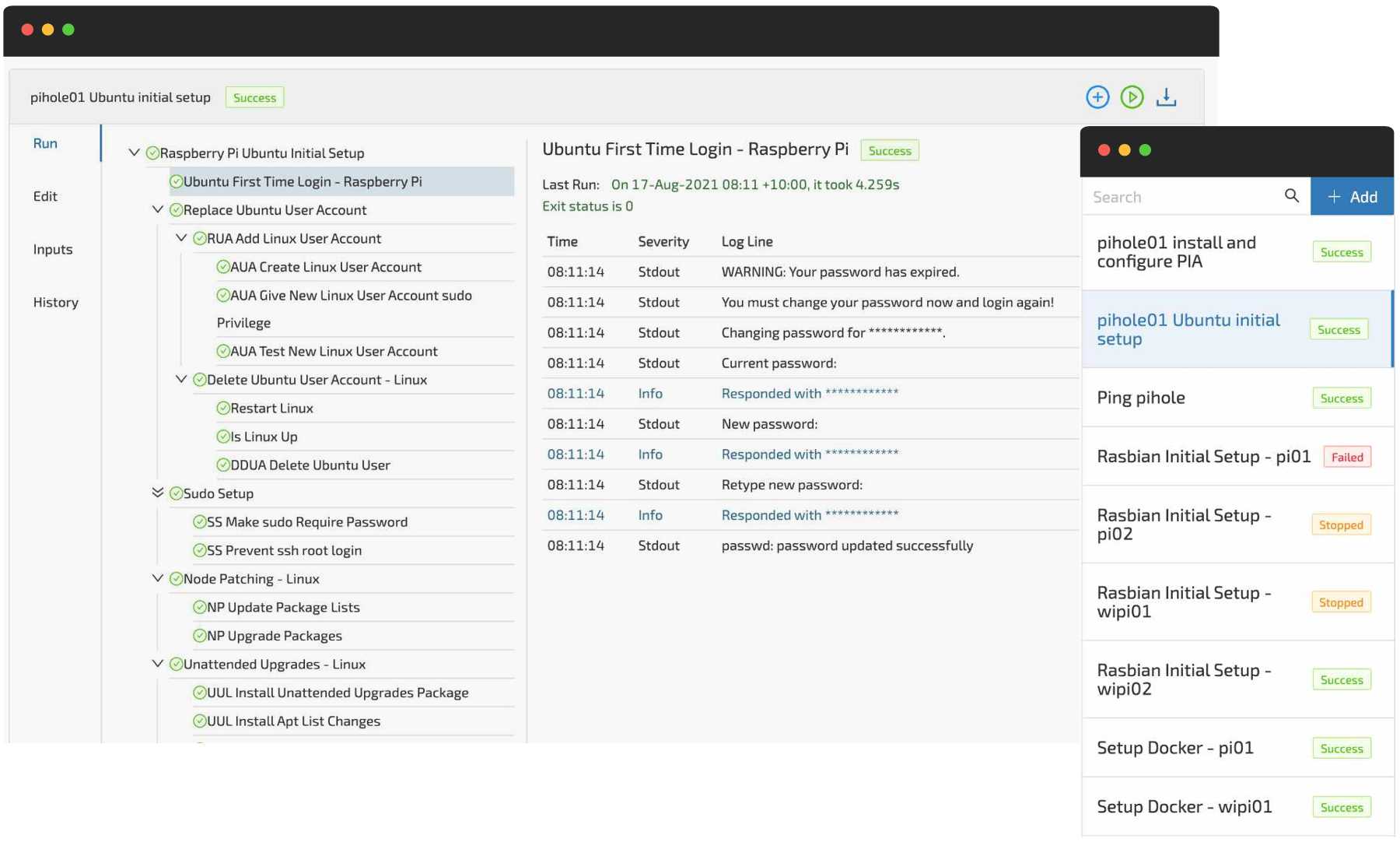
You can automate your PowerShell scripts, CMD batch commands, and processes exactly as they would be manually typed into a device.
AttuneOps’s mission is to provide the community access to intuitive and flexible open-source IT automated and orchestrated processes and workflows.
Can you please help AttuneOps build a community of sharable IP automation that we all benefit from?
Attune has a free Community Edition available.
Rapidly Debug Your Scripts and Continue The Job
Attune provides the ability to modify scripts in the steps during a running job without requiring the job to be restarted.
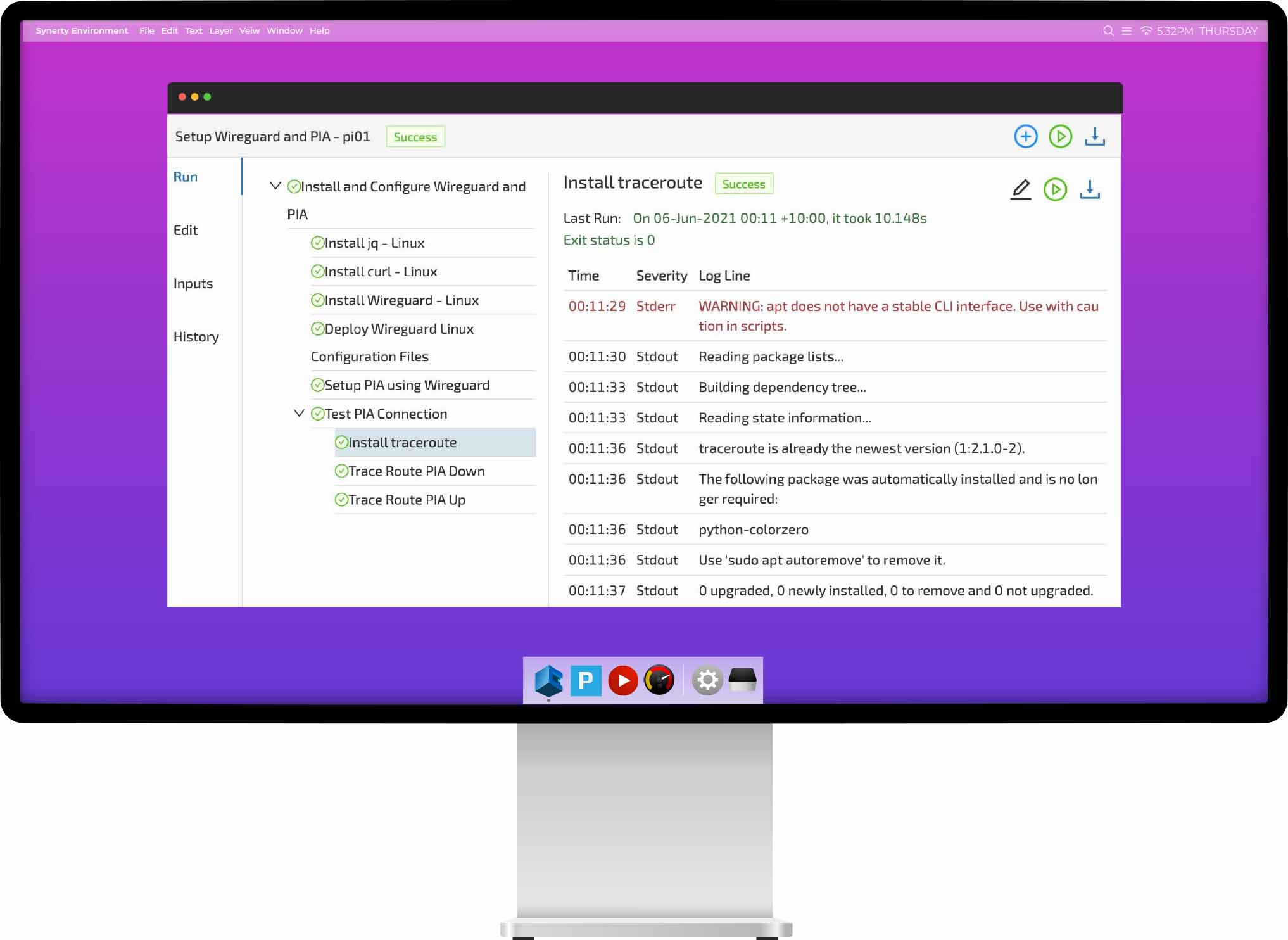
Traditionally an error in a procedure could stop the entire process, requiring the process to be restarted. By writing steps that remain unchanged when run multiple times, these steps can be tested and re-tested without refreshing the system and the job can be continued.
Rapidly deliver automated procedures with Attune’s simple in job debugging and editing.
Portable, Sharable Procedures
Your team can export Attune’s procedures to a file, and then import them into another Attune. These procedure exports contain all the scripts, comments, and even archives or installers, ready to drop into another Attune server and execute.
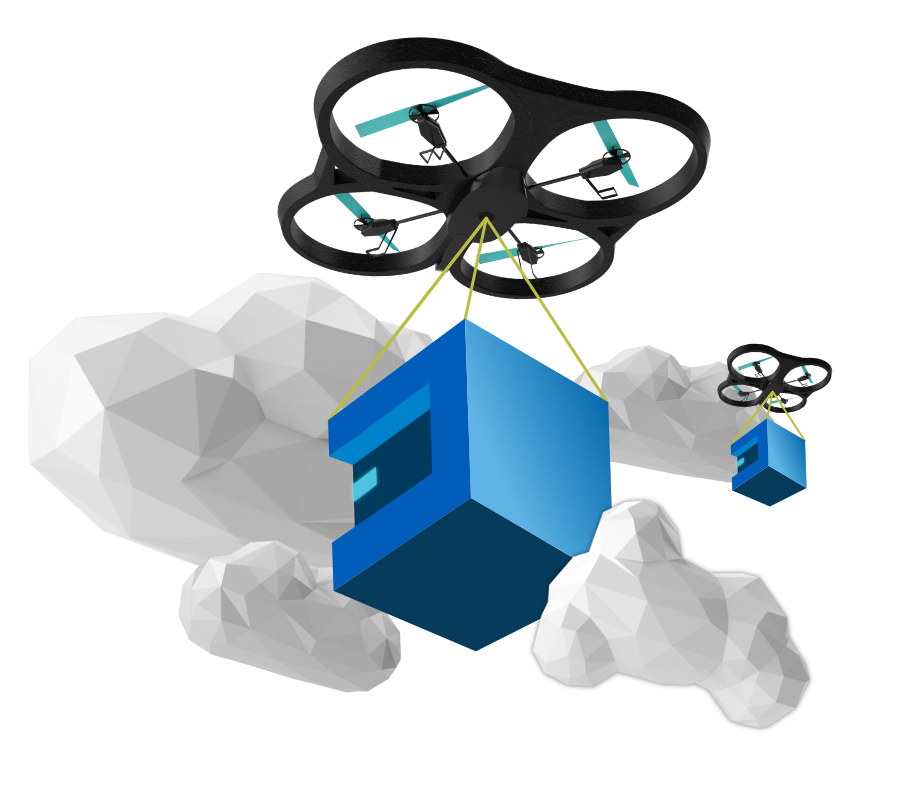
Attune has variables, used to create reusable procedures. Variables take the place of servers, strings, passwords, usernames, and more. Reusable procedures reduces time, effort, and improve quality assurance.
Automated Document Generation
Attune inherently captures and centralises your support team’s knowledge.
Captures logs of jobs in a centralised location. Historical logs are archived for future investigation.
Industry ITIL requirements have driven Attunes unique design to generate and export the step by step documentation.
Your team can export the automated procedures as instructions to run the steps manually. This is helpful for working in an isolated environment without Attune access.
Demonstration of Attune
Start using AttuneOps’s Attune RIGHT NOW, it’s quick and easy to get started.
Comments