
Automate Big or Small Tasks: Server Automation
There are hundreds of tasks in our routine work that are repetitive and consume a lot of time. Just imagine getting rid of these tasks completely and utilizing your time in more important and complex business processes. This could be done by automating these tasks. Automation is taking over the manual processes for improving business in every field, whether IT, manufacturing, assembly line automation and thousand others. To keep a balance between demand and supply, every organization is looking to remove slag from its processes and make maximum use of automation.

This is an era of digital transformation, and business and processes have been digitalized totally. Due to this, I.T companies have been affected the most, as they have to keep up with the pace of business. Automation is critical for IT and software companies as they need to streamline their processes while making sure they are error-prone.
Server automation has proved to be one of the most beneficial aspects for IT companies in recent years. The scope of server automation tasks varies from micro tasks like sending automated emails to extensive processes like provisioning entire servers.
Benefits of Server Automation
With the rise of concepts like DevOps and SysOps, the need for automation has also grown up. As Agile concepts coming more into play, IT teams have to hand over deliverables on regular basis. This requires continuous integration, repetitive builds, and deployments. All these processes compel the companies to make use of server automation as much as they can.
Let’s see some of the general benefits of automation:
- Saves time by automating repetitive tasks, and hence resulting in reduced costs.
- Eliminates the chances of human errors as machines never make a mistake.
- One of the biggest advantages is the reduced server downtime.
- Automation enables companies to implement standardization across teams and routine tasks.
- Developers and system admins can focus on important tasks with higher business values, instead of small repetitive tasks.
What Processes Should Be Automated?
This can be quite tricky for organizations to decide where to start from. Which tasks should be automated at high priority and which should be left at the earlier stage. There is no one-line answer to this question, rather there are some points that must be considered before deciding which task or processes to automate.
One of the most important points to keep in mind is to make sure you select the tasks or processes that have the highest business value. Do not select the tasks that are no more relevant to your business but you still sometimes need to perform them. Secondly, you need to look over your tasks list and see which tasks are repetitive and consuming the most time. Besides, you should consider tasks that can give better performance when automated as compared to manual implementation.
Applications of Server Automation
“It is better to work smarter rather than harder”, server automation tasks truly reflect this quote. There are hundreds of tasks and processes which can be automated, saving a lot of time and reduced costs.
We have categorized different automation tasks into three categories i.e. small, medium, and large. Based on their complexity, business value, resource consumption, etc. Let’s see some examples of the tasks that fall into each category.
Small Automation Tasks
- Service Restart
There are numerous tasks, processes, and services that require restarting several times within a day. The need for restarting them can be caused by any reason such as updating a configuration file and then restart a service. These restarts can be automated using applications like Attune. Examples of such services are Apache Services, Linux Services, backup services, etc.
- Cleaning Recycle Bin or Storage Space
Managing storage directories is a challenge faced by everyone. This is time-consuming, exhausting and all of the above provides no business value. When a user deletes something it is not usually permanently deleted and moved to an interim folder, called a recycle bin. Sometimes this folder may have consumed gigabytes of storage space and that’s why need to be cleaned. This process of cleaning recycle bins can be automated without the intervention of IT personals. It can be automated using PowerShell or bash scripts. You can set up scheduled cleaning or triggering this process when an event happens, depends on your needs.
Medium Automation Tasks
- Automating Workflows
Workflow automation means defining a series of tasks and processes removing all the manual steps that may slow the process. Server automation can help in automating the workflows, and bring several benefits such as productivity, accuracy, efficiency, etc. The scope of workflow automation is not limited to IT, other departments like HR, Finance, Marketing, Sales, etc can benefit from automation software. Some of the examples are new account setup requests for the IT Team, the Employee Onboarding process for the HR team, Expense approval in the case of Finance teams. Hundreds of such processes can be streamlined by automating workflows.
- Different Triggering Processes
There are dozens of processes that users may have access to but they should not be performing these tasks. Examples of such tasks are creating and deleting a user from the system, trigging a copy of data from one system to another. You can also trigger to process some data on demand which was scheduled to run every night before.
Large Automation Tasks
- Server Provisioning
Provisioning is generally known as the process of setting up IT infrastructure. So when we talk specifically about server provisioning, it means, the process of setting up a server to be used in a network as needed. Server provisioning includes all the steps needed to set up a server, including setting up physical hardware, operating system, installing and configuring software, and connecting it to different networks and storage.
With automation software like Attune, whole servers can be replicated onto another server.
- Restoring Development Environments From Production Environments
One of the challenges that companies are facing today is successfully delivering the software or product after testing it thoroughly to their customers. Software deployment and repetitive builds are making it a bit complex for companies to easily hand over the product to customers. Usually, test environments are used for deploying and testing the code, but when the same code is deployed on the production environment it causes different issues. The solution to this problem is to replicate production environments on the testing servers. ITIL processes can restore production environments into test environments so that non-administrators can do this when they need it without time from the system administrators. Server automation can help with replicating production servers to test environments.
We have mentioned some of the widely used examples of server automation. Server automation can totally transform your business by automating lower to higher-level complex tasks. If you are looking forward to automating your business processes AttuneOps has got you covered.
Comments