
Automating Provisioning of Physical Machines with AttuneOps
In modern SysOps, automating infrastructure provisioning is crucial for efficiency and error reduction. While virtual machine provisioning is well-automated in the cloud, the same can’t be said for physical machines. Enter AttuneOps, a solution to fill this gap. It offers a comprehensive framework for precise and agile automation of physical machine provisioning, addressing a longstanding challenge in the field.
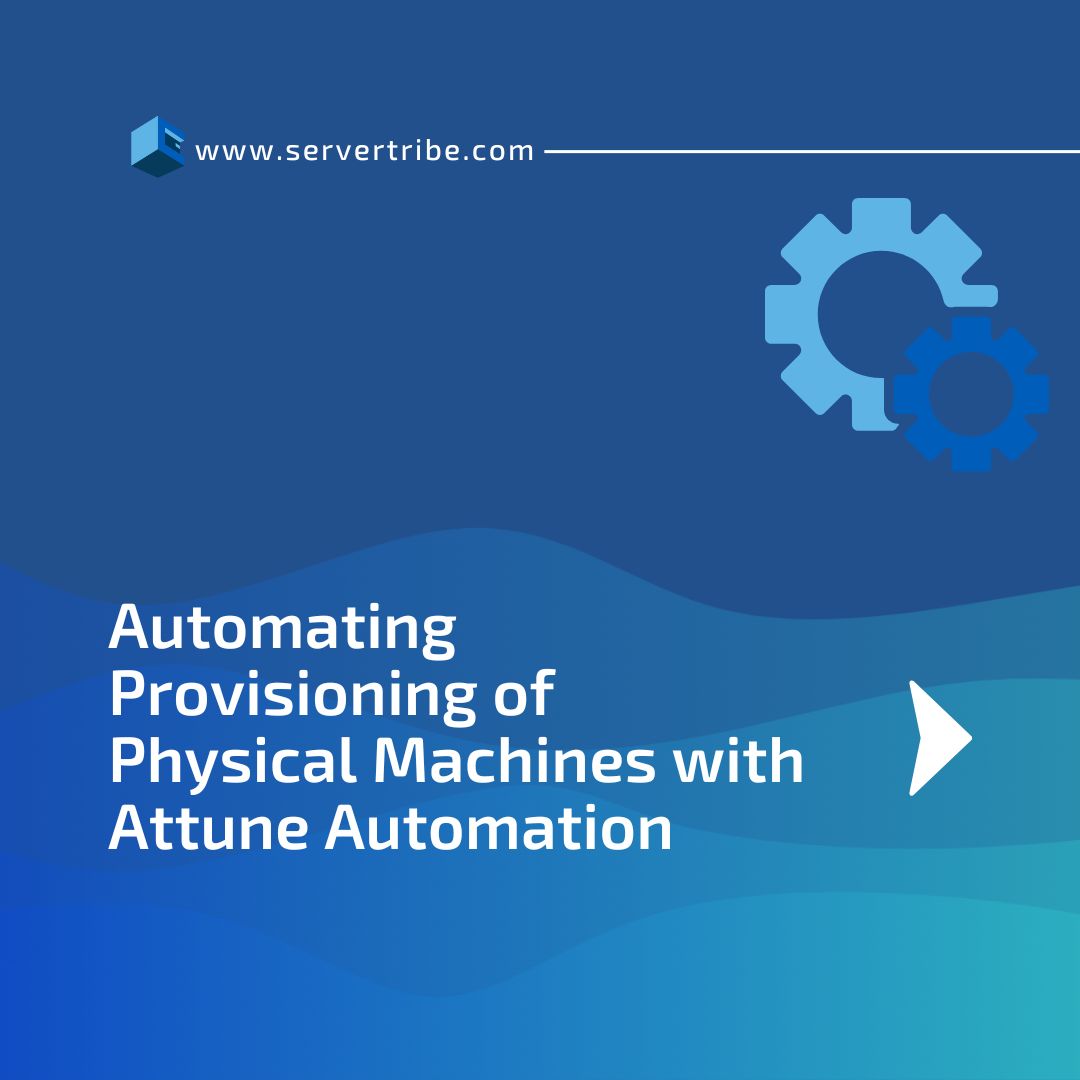
Introduction to Attune
Attune Automation is a revolutionary solution that automates and orchestrates physical infrastructure deployment and management. By harnessing scripting languages, it empowers SysOps teams to effortlessly provision, configure, and manage machines on premise, in data centres, and remote sites. Minimising manual errors, AttuneOps enhances operational efficiency and reliability, revolutionising modern infrastructure management.
Key Features and Benefits
Culture of SysOps Automation
Cultivating a Culture of SysOps Automation brings forth a host of pivotal advantages. By utilising cutting-edge tools like AttuneOps, SysOps practitioners gain the power to build and configure infrastructure with unprecedented precision. This departure from manual methods ensures consistency throughout provisioning, while version control and audit capabilities amplify collaborative efforts among teams. The resultant environment fosters streamlined troubleshooting processes, propelling operational efficiency to new heights. This culture shift not only optimises day-to-day operations but also establishes a fertile ground for innovation, setting the stage for sustained growth and development.
Scalability and Flexibility
The framework is built to accommodate various scales of deployment, from small environments to large, complex setups. AttuneOps’s flexibility allows for the provisioning of diverse hardware components, catering to organisations with heterogeneous infrastructure needs. Its modular architecture also facilitates the addition of custom plugins and integrations to extend its capabilities according to unique requirements.
Dynamic Provisioning
AttuneOps supports dynamic provisioning, enabling SysOps teams to provision new machines on-the-fly based on predefined criteria such as load thresholds or resource availability. This capability enhances scalability and responsiveness to changing demands.
Centralised Management
The framework provides a centralised management interface where SysOps professionals can monitor the status of provisioned machines, apply updates, and manage configurations. This centralised approach simplifies administrative tasks and enhances visibility into the infrastructure landscape.
Step by Step Accurate Documentation
Knowledge capture stands as a cornerstone of operational excellence. This approach offers a clear roadmap for navigating complex processes, ensuring consistency and reducing the likelihood of errors. Such documentation captures intricate details in a structured manner, fostering efficient knowledge transfer among teams and expediting the onboarding of new personnel. With a meticulous approach to documenting procedures, organisations can enhance problem-solving efficiency, minimise downtime, and maintain a high standard of quality in their operations.
Implementation Steps
The following steps are a broad outline of what’s required to automate the provisioning of physical machines. For the automated procedures, please inspect the available projects that are online:
https://github.com/orgs/Attune-Automation/repositories
Creating the kickstart ISO
A Kickstart ISO is a bootable image file used to automate the installation and initial configuration of an operating system. It contains a configuration file that defines installation parameters, saving time and ensuring consistent deployments across multiple systems.
- Extract the installation ISO
- Deploy the configuration file (ks.cfg for Linux, autounattend.xml for Windows)
- Create the ISO with the configuration file
Configure and Prepare the Hardware
Configuring hardware for a Kickstart ISO involves verifying compatibility, adjusting boot settings, and ensuring the system is ready to initiate automated installation.
- Set the boot order
- Power off
- Unmount attached devices
Mounting the ISO and Kickstarting the OS
Mounting a Kickstart ISO to a device and powering on the machine triggers the installation process. The ISO provides the necessary instructions for automated OS installation, streamlining the setup procedure.
- Upload and mount kickstart ISO
- Power on
- Wait for the installation to complete
- Unmount kickstart ISO
Conclusion
Automating the provisioning of physical machines with AttuneOps represents a significant advancement in the field of SysOps. By embracing a culture of SysOps automation, AttuneOps empowers organisations to achieve unparalleled efficiency, scalability, and consistency in their infrastructure provisioning processes. As organisations continue to adopt hybrid and multi-cloud environments, the ability to automate physical machine provisioning becomes an essential component of a modern and agile IT ecosystem.
Comments