
Linux Machine Provisioning: Streamlining Your System Setup
Productivity and efficiency go hand in hand in the application of computers. Setting up a new machine can be a challenging task, regardless of your level of experience with technology—you might be just starting or a seasoned developer, system administrator, or enthusiast. However, this complex procedure may be greatly simplified and more manageable with Linux machine provisioning.
Being an open-source operating system, Linux provides a stable and adaptable environment for a range of computer requirements. In this context, automated system setup and configuration is referred to as provisioning. Installing the required software, adjusting preferences, and making sure the system is prepared for use are all part of this procedure. Let’s learn more about Linux machine provisioning in this article.

What is Linux Machine Provisioning?
The process of configuring a computer system based on Linux for its intended purpose is known as Linux machine provisioning. It entails several actions that get the system ready for use, such as installing the operating system, establishing user accounts, configuring hardware and software settings, and putting security measures in place.
Important elements in provisioning Linux machines consist of:
- Installing and operating systems
Choosing and installing the suitable Linux distribution to meet the system’s requirements. Installing the required base system, formatting drives, and making partitions are all part of this stage.
- Partitioning the disc
By dividing the disc space into discrete partitions, space is allotted for the operating system, user data, and programs, improving storage efficiency and system operation.
- Configuring network settings
Ensure the system operates properly within its environment by configuring several system parameters, such as hostname, time zone, network configurations, and language settings.
- Installing and configuring software
Installing and configuring any new software packages, apps, or utilities that are required for the system’s intended function. This includes configuring databases, web servers, programming tools, and other essential software elements.
- Configuring user accounts
Creating user accounts, granting suitable rights, and maintaining user access levels are necessary to ensure security and adequate access management.
Why is provisioning important?
Provisioning is critical in assuring efficient, dependable, and scalable computing environments in several areas, such as businesses and data centres. Here’s the vital importance of provisioning:
Efficiency and Speed
Provisioning guarantees uniformity in system configurations. The process of creating preset settings or templates facilitates the deployment of new systems or resources.
Consistency and Accuracy
Provisioning automation makes setups repeatable and consistent. Automating the deployment of configurations with infrastructure as code tools guarantees consistent system setup every time.
Scalability
Systems can efficiently scale up or down thanks to provisioning. Infrastructure as code (IaC) and other automated provisioning methods make it easier to reproduce configurations and scale systems to meet changing demands.
Reduced Costs
Effective provisioning techniques help with the best possible resource management. To optimise expenses, this involves allocating the proper number of resources to each system or application, avoiding under or over-provisioning (which results in performance concerns), and wasting resources.
Methods of Linux Machine Provisioning
There are several ways to supply Linux machines, and each one is designed to fit a particular set of requirements and surroundings:
Manual Provisioning
Basic set-up requires setting up Linux on each machine by hand. It works well for small-scale installations or where particular customisation is required. Users manually install necessary applications, tweak settings, create partitions, and install the operating system.
Script-based Provisioning
Some steps of the installation process can be automated by using scripts (Python, Shell, etc.). By handling operations like disc partitioning, package installation, and system configuration, these scripts may minimise human intervention and guarantee consistency.
Automation Tools
Infrastructure automation is made possible by tools such as Ansible, Attune, Puppet, Chef, and SaltStack. They establish and manage system configurations using declarative code, which enables administrators to automate setup procedures, maintain consistency, and scale configurations across numerous computers with ease.
Cloud-based Provisioning
Through programs like Google Cloud Deployment Manager, Azure Resource Manager, and AWS CloudFormation, cloud services provide provisioning capabilities. By defining infrastructure configurations using templates, these solutions facilitate automated cloud resource provisioning and administration.
Container-based Provisioning
Provisioning becomes more application-centric with containerisation platforms such as Docker or Kubernetes. Containers allow for rapid deployment and scalability across several environments by isolating applications and their dependencies.
Choosing the Right Provisioning Method
Several factors affect which provisioning technique is optimal:
The Number of Systems
Manual provisioning could be enough for modest installations. Automated techniques become more effective for larger deployments.
System Requirements
The tools selected depend on how complex the necessary setups must be. While automation tools may be necessary for complicated configurations, simple configurations can be handled with scripts.
Desired Level of Automation
The necessary investment in tools and resources depends on the desired level of automation.
Technical Expertise
The team’s technical knowledge base influences how complicated the chosen tools and procedures are.
Conclusion
Organisations can increase their system setup and management efficiency, consistency, and scalability by utilising Linux machine provisioning solutions. System deployments can be made easy and efficient by selecting the best approach based on unique requirements and available resources. It frees up IT staff to work on more strategic projects.
Linux Machine Provisioning: Frequently Asked Questions
What is Provisioning in Linux?
In Linux, provisioning is the process of creating and configuring computer resources, such as virtual machines (VMs), containers, or real servers, to match specific requirements or workloads. Provisioning activities include assigning CPU, memory, and storage resources, installing and configuring the operating system and software, establishing network connectivity, and applying security settings.
Administrators can choose to handle provisioning manually, carrying out each stage one at a time, or they can use automation tools like Terraform, Ansible, Attune or Puppet, which automate and streamline the process. Infrastructure may now be described as code using automated provisioning technologies, resulting in uniform, repeatable, and scalable deployments.
What is OS Provisioning?
OS provisioning, also known as operating system provisioning, is the act of installing and configuring an operating system (OS) on a computer or server to make it ready for use. This includes selecting the right OS version, starting the installation process, specifying system settings (such as language and time zone), and installing required drivers and software components.
System administrators have two options for handling OS provisioning: they may use scripts or provisioning tools to automate the process, or they can handle it manually, carrying out each step interactively. Automated OS provisioning simplifies the process, enabling uniform and repeatable deployments across several systems. It is widely used in data centres, cloud settings, and large-scale deployments to efficiently provide and manage a large number of servers or virtual machines.
Why is Provisioning needed?
Provisioning is the process of getting computing resources like servers, virtual machines, or containers ready for usage in an organization’s IT infrastructure. It performs several crucial goals:
- Resource Allocation: Provisioning provides computer resources like CPU, memory, and storage to fulfil the needs of certain workloads or applications.
- Configuration Management: Provisioning involves configuring the operating system, network settings, and software components following organisational standards and needs.
- Scalability: Provisioning enables organisations to dynamically expand their infrastructure by quickly deploying new resources to meet changing workloads or needs.
- Consistency: Automated provisioning results in consistent setups and deployments, lowering the chance of mistakes and assuring consistency across environments.
- Efficiency: By automating the provisioning process, organisations may eliminate manual work, shorten deployment times, and increase operational efficiency.
What are the steps of Provisioning?
Provisioning usually involves the following steps:
- Identify the computational resources required, such as servers, virtual machines (VMs), or containers.
- The configuration specification outlines the required hardware, operating system, and software requirements, as well as the intended configuration settings.
- Allocating resources from pools of available resources will ensure that there is enough capacity to fulfil workload needs.
- Installing the operating system on the chosen resources is known as OS Installation.
- Configure software components, network settings, and operating systems following corporate guidelines by using configuration management.
- Verify that the resources have been supplied and fulfil the necessary performance and functional criteria.
- To ensure peak performance and availability, keep an eye on and take care of the resources that have been allocated.
Comments