
Server Compliance Checks | 5 Compliance Management Benefits & Best Practices
All businesses, companies, and enterprise organizations must abide by laws and regulations to ensure safe, ethical, and fair business practices. Choosing not to comply is not an option. Regulatory server compliance can be challenging and complex due to the sheer number of regulations that companies must follow.
Use Attune for Ensuring Server Compliance:
- Attune – Attune is a server automation solution that can help you ensure compliance by running regular automated checks, patching outdated software, and configuring infrastructure across multiple virtual and physical servers.
Additionally, regulatory server compliance requirements are constantly changing, making it difficult to maintain compliance standards. The consequences of failing to comply can be seriously damaging to your business, resulting in financial and legal penalties and adversely affecting brand trust. According to a 2020 Gartner survey, 64% of respondents think managing risks across fragmented jurisdictions and regulations is crucial, yet only 15% feel well prepared.
Compliance management in IT environments is a challenging and complex process. Due to the different life cycles of hybrid cloud environments today, it can be challenging to manage compliance online for many short-lived systems like cloud instances. Enterprise infrastructure consists of numerous systems and applications. Many applications and diverse users have access to these environments. For server compliance and security management to be more effective, you need to employ a unified approach.

If you’re wondering how you can improve compliance, this article breaks down the importance of server compliance checks, the tools to facilitate compliance, and best practices.
What Is Server Compliance Management?
In essence, compliance management refers to the ongoing process of monitoring and assessing systems that businesses, companies, and enterprise organizations must follow to remain compliant with industry regulations, security standards, and corporate policies and requirements. In general, IT automation tools help to simplify workflow capabilities through system analysis and testing, self-assessments, and corrective actions.
Rather than relying on periodic spot checks, compliance automation tools help to automate these tasks. For instance, Attune is a flexible scripting automation solution that automates the IT tasks of System Administrators by running scripts on various devices and systems. To initiate the automation process, Attune Users develop Attune Blueprints to automate compliance jobs for inspecting software versions, deploying upgrades, inspecting firewall ports, and much more.
Benefits of Server Compliance Management
By leveraging compliance tools, you can fulfil several regulatory requirements, which include:
Faster Patch Management
The patch management process involves scanning for software updates, known as “patches”, on computers, mobile devices, or other network devices, and deploying software updates once they become available. Many government agencies and industry associations mandate patch management compliance because not installing patches can lead to serious security breaches.
Regulatory compliance requirements tend to be the most stringent in government, healthcare, and the financial sectors. Nonetheless, companies across all industries must adhere to government regulations, SLAs, and industry standards. To enable automated server patching, you need a compliance automation tool like Attune to ensure maximum compliance for all your applications, servers, and data.
Detect Security Vulnerabilities Through Faster Compliance and Health Checks
Most IT departments examine server security settings only periodically, as it takes time to manually review findings, determine potential solutions, and then apply appropriate fixes. For instance, if a server or application isn’t mission-critical, IT teams may not review it as often as they should. There are too many risks associated with poor security, along with penalties for violations.
Maintaining compliance at all times changes the health check procedure into a core procedure. In the event of any non-compliance, it’s resolved immediately, much quicker than the norm. Your IT team gains immediate visibility into the compliance status of any server and potential non-compliance issues by automating the monitoring, review, and remediation of compliance checks.
Minimize Complexities and Human Error
There is a great deal of room for error in manual server compliance checks. IT teams manually send health checks and application vulnerability scan data back and forth through spreadsheets and other data formats. In such situations, mistakes and omissions are quite common. With a compliance automation check, you can automate the entire security health check process.
With an automation tool, you don’t have to manually acquire, process, and analyze information from every server, saving time spent on data manipulation and managing additional databases.
Improved Visibility and Auditability
With automated server compliance checks, IT teams get a clear picture of the health of their computing infrastructure.
Following a compliance assessment, you can get complete visibility into the process of bringing each service or account into compliance.
Secure Application
Security compliance is an increasingly important part of the development cycle to ensure your infrastructure’s security during deployment and upgrades. In order to have a successful and reliable application, it is important that security considerations are made from the beginning.
By integrating automated compliance checks into the DevOps pipeline from the start of development, you can make sure that your applications comply with every regulation and security standard, which can save you time and money. Legal or regulatory penalties are too severe for your organization to fall behind on compliance. Your enterprise can focus more on innovation and business needs with automated server checks, ensuring that your servers, applications, and endpoints are always compliant and secure.
Compliance Best Practices and Recommended Tools
- Use the right compliance software: Compliance is much more challenging without the right tools. With the right compliance software, companies can operate in compliance while reducing the risk of human errors.
- Keeping track of changing regulations and laws: Compliance is a continuous process of monitoring changing laws and regulations, identifying how they impact your organization, making policy changes, and implementing those changes. Stay on top of changes to laws and regulations that pertain to your industry and organization. Your server compliance software can help with that too.
- Conduct regular internal audits: Regular internal audits are a great way to detect ineffective or inadequate processes that result in non-compliance. During internal audits, you may look at certain aspects of a company such as financial, operational, technical, and regulatory. To ensure compliance, your company’s internal auditor should be independent and follow generally accepted auditing standards.
- Ensure that employees follow protocols and standards: No policy is worth anything if employees ignore it. In particular, employees may have trouble accepting new policies and may be reluctant to amend their work practices daily. Replace repetitive tasks where possible with automation for employees to comply with company policy.
- Optimize infrastructure operations: The complexity of IT infrastructure makes compliance a challenging task with so many facets to compliance. Complex infrastructures make it difficult for IT to meet business users’ needs on time, and eventually, this leads to shadow IT. With the right configuration management or server automation solution, you can simplify the infrastructure while improving performance. You can improve service delivery speed and agility through efficient server, VM, and container infrastructure.
- Monitor for open ports: identifying vulnerable ports is not always a straightforward process. Having open ports in your infrastructure can lead to critical vulnerabilities if the services they connect to are not properly configured or patched. Several organizations inadvertently expose sensitive information through several open connections and ports. That inevitably increases the risk of attacks and data breaches. Identifying how to check if a port is open is critical to assessing the risk of attacks.
Ensure Security and Compliance Audit For Your Infrastructure
Given the volume and complexity of operations in organizations, automating several manual tasks is essential to ensuring security. Generally, compliance management in IT environments can be incredibly challenging. That’s why it’s necessary to use a compliance management tool. By using the best compliance automation software, you can adhere to the best security and industry regulations.
Attune is a server automation solution that can help you ensure compliance by running regular automated checks, patching outdated software, and configuring infrastructure across multiple virtual and physical servers.
Server Compliance Checks: Frequently Asked Questions
What are the three types of compliance?
Here are three forms of compliance:
- Regulatory Compliance: The term “regulatory compliance” describes complying with rules, laws, and directives issued by authorities in the government or business. It guarantees that organisations function legally and fulfil industry-specific standards.
- Operational Compliance: Adhering to internal policies, guidelines, and standards set out by a company is known as operational compliance. These rules are frequently intended to enhance efficiency, uniformity, and best practices throughout the organisation’s activities.
- Contractual Compliance: Contractual compliance refers to meeting the terms and conditions indicated in agreements, contracts, or service level agreements (SLAs) reached between parties. It entails fulfilling responsibilities, keeping promises, and adhering to the terms of contracts.
These three forms of compliance are required for organisations to retain integrity, reduce risks, and develop stakeholder confidence.
What is SQL Server compliance?
SQL Server compliance is a commitment to legal regulations, industry standards, and corporate rules governing data use, management, and protection inside a Microsoft SQL Server system. It includes ensuring the SQL Server implementation adheres to security requirements such as encryption techniques, access restrictions, and auditing systems to protect sensitive data.
Additionally, SQL Server compliance entails adhering to best practices for data governance, integrity, and availability to maintain regulatory compliance (e.g., GDPR, HIPAA) and meet industry-specific standards. Organisations frequently use procedures like regular audits, security assessments, and compliance frameworks (e.g., PCI DSS) to guarantee SQL Server compliance and reduce the risk of data breaches or regulatory fines.
How do I check system compliance?
Usually, you take the following actions to verify system compliance:
- Identify Applicable Standards: Determine which regulatory requirements, industry standards, and corporate rules apply to your system.
- Review paperwork: To comprehend compliance needs, review paperwork such as policies, processes, and standards.
- Assess system setup: Check the system’s setup, settings, and access restrictions to verify they meet compliance requirements.
- Conduct Audits: Conduct audits or assessments regularly to ensure that defined standards are being followed. This may include checking logs, running vulnerability checks, and inspecting system settings.
- Adopt Remediation: To deal with any compliance gaps or vulnerabilities discovered during audits, adopt remediation steps such as installing security patches, upgrading settings, or improving access restrictions.
- Monitor Continuously: Use automated systems to continuously monitor the system for compliance, conduct periodic reviews, and remain up-to-date on regulatory changes or standard revisions.
What is cloud compliance?
Cloud compliance is the process of making sure that applications, infrastructure, and services that are hosted in the cloud comply with organisational rules, industry standards, and legal requirements. As data and apps move to the cloud, compliance becomes critical for protecting sensitive information, mitigating risks, and meeting regulatory responsibilities. Cloud compliance entails following numerous factors such as data protection, privacy requirements (e.g., GDPR, CCPA), industry-specific standards (e.g., PCI DSS for payment card data), and security best practices.
To show compliance with security and privacy requirements, cloud service providers frequently issue compliance certifications (for example, SOC 2, ISO 27001). Organisations using cloud services must also adopt suitable governance, risk management, and security policies to ensure compliance throughout the cloud journey. Regular audits, evaluations, and monitoring are required to verify and maintain cloud compliance in dynamic and changing cloud settings.
Comments