
Server Health Monitoring | Introduction & Tools: 2024
Many business owners often overlook the backbone of their network—the server infrastructure—when monitoring and assessing operational health. Many people fail to notice their servers’ performance until it becomes noticeably slow or unavailable. Often a change in the health of your server may result from a hardware failure, but sometimes it indicates a software vulnerability.
These are the best tools for Server Health Monitoring:
- Attune – Enjoy up to 42x faster server builds, 41% faster dataset reloads, and 4x faster system upgrades.
- Jenkins – The versatile platform that seamlessly integrates with your existing tools and can be used across multiple platforms.
- Ansible – Experience lightning-fast application deployment and simplified software releases with Ansible
If you carefully monitor your systems, you can detect unusual behaviour, such as high resource utilization, which may be a sign of malware. Identifying a potential issue beforehand can help you contain it. Every business can benefit from early detection since 53% of all successful cyberattacks often go undetected. On top of that, 91% of all security issues fail to trigger an alert.
Businesses rely on these machines to store and process data and to run associated applications. That’s why the health of your server should rank high on your list of priorities.
This article will shed some light on the importance of server health monitoring, best practices, and what you can do to maintain a healthy server.

What is Server Health Check?
Before you learn about the importance of monitoring the health of your servers, what does server health monitoring actually entail?
Server health monitoring is the comprehensive process of assessing and generating a detailed overview of the performance and status of your servers. Some of the processes include monitoring hardware specifications, metrics, and server performance data.
In addition, a server health check helps to monitor CPU usage, memory usage, power consumption, and performance of different components to avoid downtime. You can prevent system failures, increase performance, and ensure high availability by monitoring your servers.
IT infrastructure plays a crucial role in most businesses. If any of your infrastructure servers goes down, the consequences can be devastating. For instance, it can result in low productivity, high downtime leading to loss of sales, security breaches, and negative brand perception. That is why it’s crucial to automate your IT infrastructure, build, compliance, security, configurations, testing, and deployment.
Why Is It Important to Monitor Server Health?
Let’s take a look at some of the reasons that you should use server health monitoring tools to keep track of the health of your servers.
- To keep you informed in the event of a server problem: A server monitoring tool’s primary function is to alert you if there is an issue with your server wherever you are. By doing so, you can act promptly to resolve the issue. There are two ways to monitor: either proactively or reactively, by looking at past events. The proactive server health monitoring process identifies indicators such as high CPU or memory usage, or high disk usage.
- Clear overview of the entire infrastructure system: When there are multiple servers and networks, or when they reside in different places, this becomes increasingly important. With server health monitoring, you can monitor your whole system from a unified dashboard, giving you peace of mind that everything is operating efficiently.
- Leveraging historical server data for better-informed decisions: You can review performance statistics for your server in the days, weeks, and even hours leading up to its failure. As a result, you can determine if the problem developed slowly over time, or if it occurred suddenly. Making the right decision in the future means understanding why issues develop in the first place.
- Enhancing and Optimizing server performance: With continuous alerts, dashboards, reports, and historical data, you’ll have greater insight into your server uptime and performance. Taking this into account will allow you to make the correct decisions long-term for optimizing your network.
How to Conduct a Server Health Check
The process of conducting a server health check varies depending on the server. In other words, there are different health checks for different servers. For instance, the performance metrics for web servers are different from those for file servers.
A network and server health monitoring tool should include the following:
- Hardware metrics: For physical servers, it’s necessary to check the fans, disk drives, storage, CPU, memory, and their environmental conditions
- Performance metrics: It should collect and collate server data on usage, uptime, and other KPIs.
- Reports and dashboard: This should include all information on the status of the server, such as usage reports
- Metric threshold: To set limits for catching issues before an outage
- Notifications: Alerts for outages and metric thresholds to ensure rapid resolution
What Should Server Health Monitoring Tools Check for?
The following are a few of the tasks that a server monitoring tool should help with:
Uptime Checks
Servers are a critical component of your server-based applications and services, which understandably means they need high availability. You can carry out uptime checks through a load balancer or external server monitoring tool.
For instance, the test could check to see that the server ports are available and new connections are possible. Tests could also perform checks to prove the server is responding within specified baseline parameters by making HTTP requests.
With a server monitoring tool, you can gain a thorough overview of your server workload and network. You can determine the performance of your server infrastructure by analyzing a variety of performance variables such as bandwidth, uptime, and response time.
Other necessary checks involve ensuring status reports and alerts are sent and testing the viability of the configuration by pinging the server. In this way, you can quickly determine whether your network is close to 100% uptime.
Hardware Checks
The best performance is only possible when all software and hardware infrastructure is configured properly. Monitoring storage, memory, and CPU load can help avoid system lag or applications locking up.
In the event of storage running out of space, applications will stall and depending on the logical volume configuration, the operating system may crash. High memory and CPU usage will cause the system to lag and some applications may fail to function properly. Server monitoring can raise an alert and historical monitoring can identify if you need to increase the required resources for your system.
Additionally, the physical components of the server such as disks, fans and power supplies can be monitored for failure or abnormalities.
Dependency Checks
With dependency checks, you can gain insight into how your server interacts with other components. For instance, your application may need to send data to an SQL server. In the event that the two servers can’t communicate, the application may fail to operate properly.
A dependency check can detect expired credentials or incorrectly configured servers that prevent an application from accessing a database server. Dependency checks can also help run server patch management to ensure all patches are up-to-date.
Discrepancies in the network can be challenging to detect and cause problems when servers are not communicating effectively. Unreliable software can impact server performance by leaking memory or corrupting data. As network infrastructure and application architecture complexity increase, the interdependencies between servers are increasingly crucial.
Future-proof Your Infrastructure by Automating Server Health Monitoring
At this juncture, you may ask, how often should you check the health status of your server? To put it simply, if you want or need high availability of your services you’ll need real-time monitoring.
Of course, this can be a drain on the company’s resources. However, this is where a server health monitoring tool comes in. Server health monitoring tools simplify the process of monitoring, identifying, and resolving problems with servers. These tools help to automate routine tasks like ping, polling utilization, and aggregating logs.
Attune is a server automation solution that is configured for scheduled monitoring servers, services, and applications across an entire environment made up of virtual and physical servers. Attune can also be configured to provision, patch, and secure, and ensure compliance. On top of that, automated solutions delivered with Attune help deliver high server availability and reduce downtime through consistent builds and consistent configuration deployment.
Server Health Monitoring: Frequently Asked Questions
How to monitor Windows server health?
Monitoring Windows server health requires numerous critical procedures to ensure the system runs smoothly and efficiently. Initially, use monitoring software such as Microsoft System Centre Operations Manager or third-party tools like Nagios or Zabbix. These utilities monitor several parameters, including CPU consumption, memory utilisation, disc space, and network traffic.
Additionally, install performance counters to collect certain information about the health of your server, such as disc delay or processor queue length. Configure notifications to warn you of any anomalies or possible problems.
Seek out mistakes, warnings, or important occurrences in event logs that could point to more serious issues. A robust backup strategy is critical to preventing data loss and system breakdowns.
Also, do periodic health checks, including hardware diagnostics, software upgrades, and security patches. Establish baseline performance measures to compare with future measurements, allowing for proactive detection of performance deterioration or possible bottlenecks.
Finally, document and keep records of monitoring setups, techniques, and results to aid troubleshooting and decision-making. By adhering to these guidelines, you may properly monitor Windows server health and assure peak performance and dependability.
How to check server health in Linux?
Checking server health in Linux entails various procedures to verify that the system is running well. Here is a simple guide:
- Command Line Tools: Use built-in command-line tools like ‘top’, ‘htop’, and ‘free’ to track CPU, memory, and swap utilisation in real-time.
- Disc consumption: Use ‘df’ to check if adequate storage is available and ‘du’ to determine disc space consumption by individual folders.
- Process Monitoring: Use ‘ps’ to examine running processes and their resource utilisation, and ‘pidstat’ to get more precise process information.
- System Load: Use the ‘uptime’ or ‘w’ command to view system load averages across various periods.
- Network Analysis: Use ‘iftop’ or ‘netstat’ to discover network connections and traffic patterns.
- Log Files: Use ‘tail’, ‘grep’, or ‘less’ to search for problems or warnings in the system log files in the /var/log/ directory.
- Hardware Information: Use programmes like ‘lscpu’, ‘lshw’, or ‘fdisk’ to get hardware information like CPU, memory, and disc size.
- Service Status: To make sure vital services are operating without problems, use ‘systemctl’ status service> to check their current state.
- Security: Update the system regularly with security updates using package managers such as apt (for Debian-based systems) or yum (for Red Hat-based systems).
By performing these checks regularly, you can ensure the health and stability of your Linux server, minimising downtime and maximising performance.
How to check SQL server health?
Monitoring the health of an SQL Server entails several critical actions to ensure optimal operation. Here’s a quick guide.
Resource Monitoring:
- Regularly check CPU, memory, and disc utilisation.
- For real-time tracking, use tools such as PerfMon or SQL Server Management Studio.
Error Log Review:
- Review error logs regularly to fix issues as they arise.
- Address any issues or warnings to ensure system stability.
Database Integrity Checks:
- Run routine integrity checks with commands like DBCC CHECKDB.
- Maintain data dependability and integrity in databases.
Security Prioritisation:
- Perform frequent security audits to discover weaknesses.
- Keep the server updated with the most recent fixes and upgrades.
Optimisation and performance:
- Analyse query performance to discover and improve sluggish queries.
- Ensure that the system runs efficiently for optimal performance.
Comments