
Script Automation Guide: Languages, Tools and Automation Scripts
Everyone knows how important it is to have an easy and effective process. Script automation is an excellent example of how we’re progressing. Essentially, it is about writing programs that do routine chores automatically. This saves us considerable time and money, allowing us to focus on more important aspects of our work.
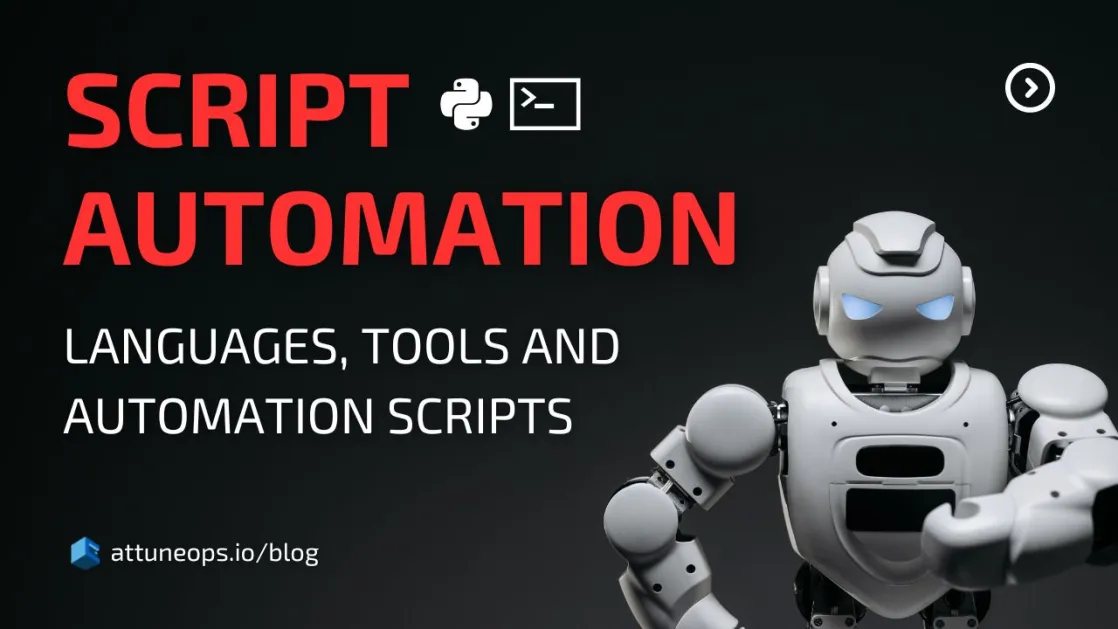
Script Automation: A Complete Overview
In computers, a script is usually a set of commands that tell a program what to do for a specific job. When we talk about script automation, it means setting up these commands so they can run on their own without someone always having to watch over them.
These scripts can be written in different languages like Python, PowerShell, or Bash, depending on what kind of job you need to get done.
Automation scripts are really handy for tasks that need to happen regularly and without mistakes, like backing up data, updating software, or checking how well everything is running. By using automation, companies can make sure these jobs get done right every time and free up people to focus on more important work.
Benefits of Script Automation
Automation brings several benefits:
- Increased Efficiency: Tasks that used to take hours can now be done much faster. This means quicker results and better productivity.
- Reduced Errors: When people do things manually, mistakes can happen. Automated scripts, once they’re set up and tested, do their job accurately every time, cutting down on errors.
- Cost Savings: By saving time on routine tasks, companies can use their resources more wisely. This leads to big savings over time, as they focus on more important and valuable work.
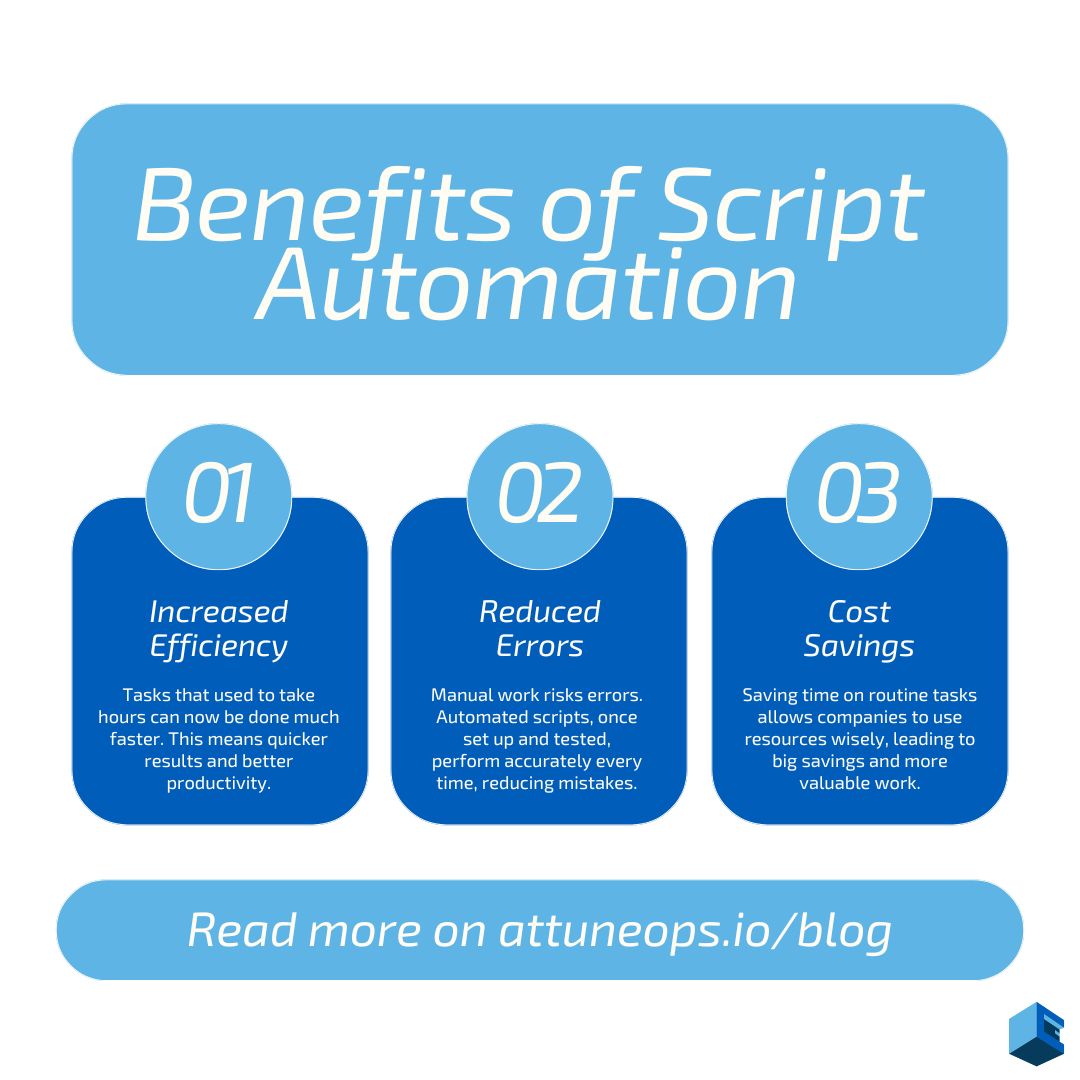
Share this infographic on your blog –
<figure>
<img src="https://attuneops.io/wp-content/uploads/2024/06/Benefits-of-Script-Automation.jpg" alt="Benefits of Script Automation" />
<figcaption>
Image credits: <a href="https://attuneops.io">attuneops.io</a>
</figcaption>
</figure>Putting Script Automation into Practice
Bringing script automation into practice requires many important steps:
Identifying Tasks: Start by pinpointing tasks that are repetitive and consume a lot of time when done manually. These tasks are ideal candidates for automation because they can save significant time and effort.
Writing Scripts: Once identified, scripts need to be written to automate these tasks. This step requires knowledge of programming languages like Python, Powershell, or Bash, depending on the task requirements.
Testing Scripts: After writing the scripts, thorough testing is important. This ensures that the scripts perform tasks correctly and reliably without errors. Testing helps catch any issues or bugs that could affect automation performance.
Deployment: Once scripts are tested and verified, they are ready for deployment in the production environment. During deployment, it’s essential to monitor the scripts closely initially to ensure they integrate smoothly with existing systems and processes.
By carefully following these steps, companies might successfully use script automation to simplify operations and improve productivity across several workflows.
Scripting Languages for Automation
You can use several programming languages for script automation, each with its unique strengths.
Here are three of the most popular ones:
Python
Python is simple and readable, making it great for beginners and experts. It’s versatile and can handle tasks like file management, web scraping, data analysis, and network scripting across various platforms.
PowerShell
Developed by Microsoft, PowerShell is a powerful tool for task automation and configuration management. It’s integrated with Windows but also works on Linux and macOS, making it useful for cross-platform automation.
Bash/Shell Scripting
Bash is the default command-line interpreter for Unix-like systems, including Linux and macOS. It’s highly effective for automating system administration tasks, offering powerful control over complex system operations.
| Feature | Python | Bash | PowerShell |
|---|---|---|---|
| Ease of Learning | Python is easy to learn and read, making it great for beginners. | Bash can be harder for beginners due to its complex syntax. | PowerShell has a more complex syntax but is very powerful. |
| Cross-platform | Python works on Windows, Linux, and macOS. | Bash is native to Linux and macOS but can run on Windows with WSL. | PowerShell is native to Windows but now works on Linux and macOS too. |
| File Handling | Python offers robust file handling with many built-in functions. | Bash has commands for file handling but can be less intuitive. | PowerShell has strong file-handling capabilities with specialised cmdlets. |
| System Administration | Python has libraries for tasks like log analysis and network automation. | Bash excels at system administration in Unix/Linux environments. | PowerShell is designed for Windows system administration and is deeply integrated with it. |
| Automation | Python’s libraries make it excellent for writing automation scripts. | Bash is great for automating routine tasks in Unix/Linux systems. | PowerShell is built for automation with a wide range of cmdlets. |
| Community and Support | Python has a large, active community with lots of resources. | Bash has a strong community and plenty of resources due to its long history. | PowerShell’s community is growing, with strong support from Microsoft. |
Each of these languages has special features and is best suited to specific jobs. Choosing the right one depends on what you need to do, which platform you’re using, and how comfortable you are with the language.
Besides Python, PowerShell, and Bash, there are several other languages used for script automation:
- Java: Known for its reliability, often used in enterprise environments.
- C#: A popular choice for automating tasks on Windows.
- JavaScript: Useful for automating web-related tasks.
- PHP: Commonly used for server-side automation.
- Ruby: Great for administrative tasks and has a straightforward syntax.
- Go (Golang): Good for tasks requiring concurrent execution.
These languages offer different tools and capabilities, making them suitable for different automation needs.
Top 5 Script Automation Tools
Script automation technologies have become essential for simplifying repetitive operations, increasing productivity, and lowering the risk of human mistakes.
These are the top five tools for script automation:
ScriptRunner
ScriptRunner is a platform that automates and delegates PowerShell tasks, making IT operations simple. It centralises, standardises, monitors, and controls various workflows, allowing administrators and DevOps to modify or create their scripts.
ScriptRunner is versatile, helping system administrators automate basic tasks like user account management, file system operations, software installation, patch management, backups, and system monitoring.
This tool simplifies administration and enhances operational efficiency.
Ansible
Ansible is an open-source automation tool used for configuration management, application deployment, and task automation. It uses a simple, human-readable language (YAML) to describe automation jobs, making it easy to learn and use.
This tool is agentless, so it doesn’t require any software installation on the nodes it manages, simplifying the automation process even further.
Attune
Attune is a user-friendly IT automation tool that supports popular scripting languages like Bash, PowerShell, Python, and etc. It stands out with its orchestration approach, letting administrators tailor automation processes to specific needs.
A key feature is its blueprinting capability, which allows system administrators to create customisable and reusable templates, called Blueprints.
These Blueprints use Parameters to generate multiple automated jobs from a single source, making automation more efficient and reducing the risk of human errors. Overall, Attune simplifies system administration tasks and boosts efficiency.
SaltStack
SaltStack is a robust open-source software designed for data centre automation, cloud orchestration, server provisioning, and configuration management.
It supports a simple, human-readable language to define automation tasks and operates in an agentless manner, eliminating the need for software installation on managed nodes.
SaltStack excels in automating the provisioning, configuration, and management of servers and applications, making complex IT operations more efficient and manageable.
Puppet
Puppet is a powerful automation tool primarily used for configuration management. It automates the provisioning, configuration, and ongoing management of servers and applications.
Puppet employs a declarative language to define the desired state of the system, ensuring consistency and reliability across IT infrastructure.
By maintaining this desired state continuously, Puppet helps organisations streamline operations and enforce system integrity effectively.
Examples of Script Automation in PowerShell, Bash, and Python
Python Automation Scripts
Python is a flexible scripting language perfect for automating various administrative tasks.
Here are a few example scripts that show how they can be used in different automation situations:
1. Automating Password Resets: This script is a proactive technique for controlling an ongoing issue that frequently takes significant time and resources in IT teams. Organisations can speed up the process of resetting user passwords by using automated methods, lowering the pressure on helpdesk personnel and freeing them up to focus on more complicated duties.
import random
import string
def reset_password(username):
new_password = ''.join(random.choice(string.ascii_letters + string.digits) for _ in range(10))
# Here you would call the function or method that handles password resetting in your system
# reset_user_password(username, new_password)
print(f'New password for {username} is {new_password}')
reset_password('user1')2. Automating Disk Space Monitoring: This task simplifies keeping an eye on server storage as data piles up. It lets admins track how much space is used across different servers, spot trends early, and manage storage efficiently. Alerts notify admins of urgent issues, so they can fix things before they slow down the system.
import shutil
def check_disk_usage(path):
total, used, free = shutil.disk_usage(path)
print(f'Total: {total // (2**30)} GiB')
print(f'Used: {used // (2**30)} GiB')
print(f'Free: {free // (2**30)} GiB')
check_disk_usage("/")3. Automating User Account Creation: Automating user account creation requires setting up systems to generate new user accounts automatically, without the need for manual involvement.
import os
def create_user(username, password):
os.system(f'useradd {username}')
os.system(f'echo {username}:{password} | chpasswd')
create_user('newuser', 'password123')4. Automating System Updates: This means scheduling and applying important patches automatically to keep your systems secure and running smoothly. It ensures updates aren’t missed, reducing the risk of security issues or performance problems.
import os
def update_system():
os.system('apt-get update')
os.system('apt-get upgrade -y')
update_system()5. Automating Log Analysis: Automating log analysis involves setting up tools to automatically review and interpret log files. This helps save time by quickly identifying system performance trends and potential issues without manual effort.
def analyze_log(file):
with open(file, 'r') as f:
for line in f:
if 'ERROR' in line:
print(line)
analyze_log('/var/log/syslog')These examples show how Python can automate different administrative tasks, making things run smoother and more accurate.
PowerShell Automation Scripts
PowerShell is a potent scripting language designed for automating tasks and managing configurations on Windows systems.
Here are a few examples of what you can automate with PowerShell:
1. Creating a New Directory and File: Here’s a simple script to make a new directory and then generate a new text file inside it:
$Path = "C:\MyNewDirectory"
New-Item -ItemType Directory -Force -Path $Path
New-Item -ItemType File -Force -Path "$Path\MyNewFile.txt"2. Automate the Process of Stopping and Starting a Service: Here’s a script that automates the process of stopping and starting a specific service. In this example, we’re using the “Spooler” service:
$ServiceName = "Spooler"
Stop-Service -Name $ServiceName
Start-Service -Name $ServiceName3. Automatically Delete Files Older Than X Days: Here’s a script that automatically deletes files older than 30 days in a specified directory:
$Path = "C:\MyOldFiles"
$Daysback = "-30"
$CurrentDate = Get-Date
$DatetoDelete = $CurrentDate.AddDays($Daysback)
Get-ChildItem $Path | Where-Object { $_.LastWriteTime -lt $DatetoDelete } | Remove-Item4. Retrieve System Information: Here’s a script that collects and shows basic system information.
Get-ComputerInfo | Select-Object WindowsProductName, WindowsVersion, OsHardwareAbstractionLayerWhen using PowerShell scripts, remember to check your execution policy to ensure scripts can run. Always run them in a controlled environment initially to prevent unintended outcomes.
Bash Automation Scripts
Bash scripting is a powerful tool for automating tasks in Unix/Linux systems.
Here are a few example scripts for various administrative automation scenarios:
1. Automating User Account Creation: Automating account creation is a common administrative task that can save time and minimise human error by setting up systems to handle the process automatically.
#!/bin/bash
username="newuser"
password="password123"
sudo useradd $username
echo -e "$password\n$password" | sudo passwd $username2. Automating system updates: This ensures that critical updates are consistently applied to maintain security and performance without the risk of oversight.
#!/bin/bash
sudo apt-get update
sudo apt-get upgrade -y3. Automating disk space monitoring: This task ensures efficient management of server storage as data accumulates. It automatically identifies and removes unnecessary files or outdated logs, optimising disk space utilisation.
#!/bin/bash
df -h4. Automating log analysis involves: This script involves setting up tools to automatically analyse log files, saving significant time by quickly identifying system performance trends and potential issues.
#!/bin/bash
grep 'ERROR' /var/log/syslog5. Automating the backup of a file: This process ensures backups are consistently performed without the risk of oversight.
#!/bin/bash
cp /path/to/important/file /path/to/backup/locationWrapping Up
Script automation is incredibly valuable today. It helps organisations save resources, reduce errors, and boost efficiency. While it’s not a solution for everything, where it fits, it makes a big difference.
As technology advances, script automation will keep expanding, offering even more ways to improve how we work.
Comments