
Linux Patch Management: Strategies, Tools, and Best Practices for a Secure Environment
If you’re looking for a resource to help you better grasp patch management in Linux, you’ve come to the perfect spot. Linux patch management is the practice of managing patches for programs that run on Linux machines. Patching in Linux entails searching your Linux endpoints for missing patches, obtaining updates from vendor websites, and installing them on the appropriate client workstations.
Patch management in Linux helps you maintain a safe and productive workplace by improving overall system performance. In this guide, we will discuss the importance of patch management, strategies for effective implementation, and best practices for maintaining a secure and well-functioning Linux environment.
But before we get started with Linux patch management, let’s quickly understand patch management.

Understanding Patch Management
Patch management refers to the systematic process of identifying, collecting, validating, and implementing patches or updates for software applications, operating systems, and firmware. Patching is essential in the Linux environment for reducing security risks, fixing software issues, and improving overall system efficiency.
The process involves finding vulnerabilities, getting essential fixes, carefully testing them, and smoothly spreading the updates across the Linux system. Organisations strengthen their defense mechanisms by participating in effective patch management practices, ensuring their systems stay robust against possible threats while optimising the functionality and stability of their Linux-based environments.
The Importance of Patch Management
Linux patch management is necessary for multiple reasons:
Security Enhancement:
Regular patching is essential for protecting Linux systems from potential security threats. It protects against unauthorised access and data breaches by addressing vulnerabilities.
Bug fixes and system stability:
Patching allows the correction of software bugs, hence improving system stability. This reduces the likelihood of system failures and disturbances, resulting in a more stable and dependable computing environment.
Compliance and Regulations:
Many sectors and organisations require frequent upgrades and security fixes as part of complying with guidelines. Linux patch management helps to ensure compliance with these requirements, avoid penalties, and maintain a secure and compliant system.
Elements of Patch Management for Linux
Here are the components that will ensure a structured and systematic approach to keeping your system secure, stable, and up-to-date.
Identification:
This stage entails keeping track of available fixes. Updates and security fixes are routinely released by package maintainers and distributions. Tools like YUM, apt, and Zypper assist in identifying available updates.
Evaluation:
It’s necessary to evaluate the applicability and impact of fixes. Security updates that address major vulnerabilities should be prioritised. Patch testing in a controlled environment before deployment reduces the chance of system outages.
Deployment:
Automating the deployment process guarantees that fixes are applied on time. Tools such as Attune, Puppet, and Spacewalk make automatic patching possible, eliminating the need for manual involvement.
Verification:
After deployment, it becomes essential to ensure that changes are appropriately deployed. The successful patch application is confirmed by checking package versions or using system auditing tools.
Monitoring and reporting:
Keep an eye out for new fixes and vulnerabilities. Tools like OVAL (Open Vulnerability and Assessment Language) and Nagios monitor system health and create patch status reports.
Challenges in Linux Patch Management
Below are some of the challenges often faced in Linux patch management.
Compatibility Concerns
Patching might cause compatibility issues with current software or setups. To ensure that the changes do not interrupt important functions or cause conflicts, thorough testing and validation are required.
Resource Limitation
Companies typically face time, human resource, and infrastructure restrictions when it comes to complete patch management. Due to limited resources, it may be difficult to quickly discover, test, and distribute updates across all systems.
Complexity of Dependencies
Some changes rely on prerequisites or dependencies. Managing these dependencies and ensuring they are in sync with the patching process complicates management.
Risk of Service Disruption
Patches that are improperly implemented may cause system downtime or interruptions, affecting operations and productivity. Balancing the importance of patching with the necessity to keep systems operational is an ongoing problem.
Strategies For Effective Linux Patch Management
Strategies to Make Sure Linux Patch Management Is Effective:
- Establish a central centre for organising, storing, and distributing patches throughout the Linux infrastructure, expediting the patch deployment process.
- Using automated patching tools to schedule and deploy fixes eliminates manual involvement and ensures timely updates while maintaining consistency.
- To minimise risks, prioritise key patches based on severity and relevance, and undertake comprehensive testing in non-production settings before wider deployment.
- Implement reliable rollback methods to undo changes if a patch produces unexpected problems, reducing downtime and system interruptions.
- Check for available patches regularly. And conduct frequent audits to guarantee compliance with security standards and regulatory requirements.
Tools for Linux Patch Management
Package Manager (Yum, DNF, Aptitude)
Yum: Yum was originally designed for RPM-based distributions such as Red Hat, and it simplifies the installation, removal, and administration of software packages and their dependencies.
DNF: DNF, an altered version of Yum, is the primary package manager in contemporary Red Hat-based distributions. It improves Yum’s performance and removes some of its restrictions.
Aptitude: Aptitude is a front-end package manager for Apt that provides a more complex interface and extra software package management functionality.
Simplifying Software Delivery
Installation and updates: These package managers make software installation easier by automatically managing dependencies. They enable users to install, update, or uninstall software packages using simple commands while keeping track of repository configurations.
Dependency Resolution: They resolve dependencies, ensuring that needed software components are installed alongside the primary package, preserving system integrity.
Enterprise Solution (Spacewalk, Red Hat Satellite)
Spacewalk: Spacewalk is an open-source systems management tool for managing and deploying Red Hat-based distribution-based systems. It allows for centralized management, monitoring, and patching.
Red Hat Satellite: Red Hat Satellite is a commercial enterprise-level solution based on Spacewalk that adds functionality and support for managing Red Hat Enterprise Linux (RHEL) installations.
Centralised Management and Provisioning:
Patch Management: Spacewalk and Red Hat Satellite offer centralised patch management, allowing administrators to schedule, deploy, and monitor patches and upgrades across numerous systems from a single interface. They guarantee that security rules and standards are followed.
System Provisioning: By automating the installation and setup of new systems using preset templates, these solutions make system provisioning easier. This assures uniformity among deployed systems and avoids the need for human configuration.
Automation Tools (Attune, Ansible, and Puppet)
Attune: Attune is an advanced automation tool designed to automate and simplify IT processes, including patch management, across varied and complex settings. It provides complete solutions for managing, monitoring, and provisioning systems.
Ansible: Ansible is a powerful tool that enables administrators to automate several IT processes, including patch management. It defines tasks with simple YAML scripts called playbooks and ensures consistent patch distribution across several platforms.
Puppet: It is a configuration management tool for automating system administration operations. It guarantees that systems remain in the desired condition by applying patches and updates constantly.
Task Automation for Patching:
Scalability and consistency: These tools automate patch management chores, maintaining consistency across varied systems and allowing for scalability when managing large systems.
Task Definition: Administrators establish tasks, settings, or recipes that outline how fixes should be distributed, making it easier to manage and maintain systems consistently.
Conclusion
Patch management in Linux is an essential step in ensuring a safe, stable, and high-performing environment. Using proactive techniques, utilising automation, and following best practices may notably speed up the patching process, reduce security risks, and ensure system uptime. A solid patch management strategy is essential in the ever-changing environment of cybersecurity risks, allowing organisations to protect Linux infrastructure while maintaining operational excellence.
Comments