
What is OS Patching?: Securing Systems in Linux and Windows
Operating system (OS) patching is one of the most important defences in protecting digital systems from vulnerabilities and preserving the integrity, security, and optimal performance of both Linux and Windows environments. It is a preventative step intended to resolve and lessen possible security threats brought about by errors, malfunctions, or vulnerabilities in the operating system’s source code.
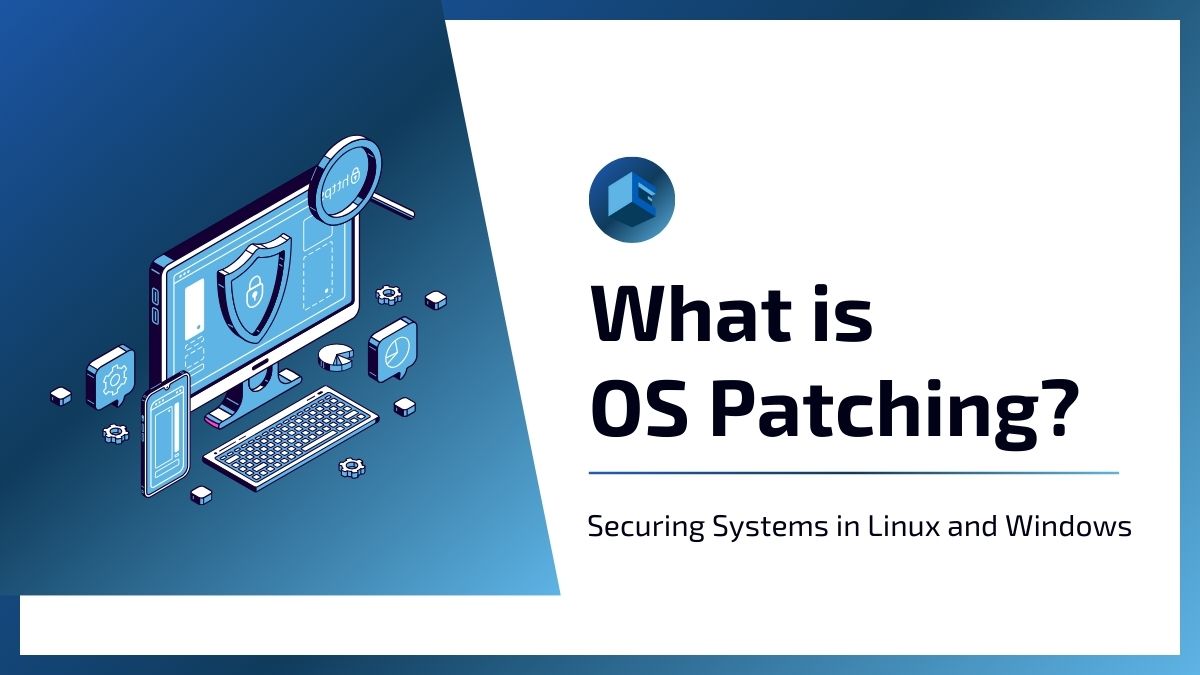
Understanding OS patching:
OS patching is the process of applying updates, repairs, or upgrades to an operating system’s software to resolve security vulnerabilities and defects or improve functionality. Patches may contain security upgrades, bug fixes, performance enhancements, and new features. The fundamental purpose of OS patching is to lower the attack surface by repairing flaws that cyber threats might exploit.
The importance of OS Patching

Security Enhancement
Patching helps eliminate flaws that hackers could use to obtain unauthorised access or jeopardise system integrity. Cyber assaults frequently target recognised weaknesses, and timely patching reduces your chance of being a victim of such an attack.
Adaptation to developing attacks
Cyber attacks are constantly developing, and fresh weaknesses are discovered regularly. Patching the operating system is a proactive plan for staying ahead of possible security concerns and adapting to new dangers in the digital ecosystem.
Stability and Performance
Patches not only address security holes, but they also enhance the general stability and performance of the operating system. Bug fixes and speed improvements help to make computing more fluid and efficient.
Compliance Requirements
Many sectors and organisations are subject to regulatory compliance requirements that demand frequent security upgrades and patches. Failure to follow these laws can have serious implications, including legal penalties and reputational harm.
OS Patching in Linux
Linux takes a unique approach to OS patching because of its open-source architecture and community-driven development.
Package Management
Package management systems, such as APT (Advanced Package Tool) for Debian-based systems or YUM (Yellowdog Updater Modified) for Red Hat-based systems, are extensively used in Linux distributions to handle OS updates. These programs make it easier to obtain, install, and manage software packages, including operating system patches.
Kernel upgrades
Linux kernel upgrades are critical for improving security and performance. Users may obtain kernel upgrades using the usual package management system, depending on the distribution.
Rolling Releases vs. Set Releases
Some Linux distributions use a rolling release strategy, giving updates continually, while others use set release cycles. Users using rolling release distributions receive the most recent changes instantly as they become available, resulting in a more dynamic and continually updated environment.
OS Patching in Windows
Windows is a common operating system seen in both individual and business settings. Each version of Windows has unique OS patching strategies:
Windows Update
The key tool for handling OS patches in Windows is Windows Update. It includes security patches, bug fixes, and feature enhancements. Users may arrange Windows Update settings to download and install updates automatically or manually.
Microsoft releases security patches on a weekly schedule known as “Patch Tuesday.” Microsoft publishes continuous updates resolving safety holes and other concerns on the second Tuesday of each month. Patching techniques are frequently planned around this timeline by system administrators.
WSUS (Windows Server Update Services)
WSUS is frequently utilised in business situations to handle the deployment of Windows updates. It enables administrators to govern update rollout inside their network, guaranteeing a consistent and safe update procedure.
Best Practises for OS Patching
- Regular Monitoring and Evaluation
Establish a process for tracking and analysing the release of OS fixes. Keep up with OS supplier security bulletins and advisories to detect important upgrades as promptly as possible.
- Patches for Testing in a Controlled Environment
Before deploying fixes in a production system, confirm compatibility and eliminate any interruptions by testing them in a controlled and isolated environment. This is especially critical for corporate systems, where downtime can have serious effects.
- Automate Patching Processes
Whenever possible, automate the patching process to guarantee the timely distribution of updates. Automation reduces the possibility of human mistakes and guarantees that systems are patched regularly.
- Critical Vulnerabilities Should Be Prioritised
Prioritise fixing major flaws that represent a high risk to the system’s security and functionality. Because not all fixes are equally important, prioritise fixing the most serious vulnerabilities first.
- Before patching, backup your systems
Make a backup of important systems before deploying fixes. In the unlikely event that a patch causes unexpected problems, keeping a backup allows a speedy recovery with little data loss or delay.
Summary
OS patching is a critical component of cybersecurity, acting as a preventative strategy to reduce possible risks and improve the general resilience of operating systems. Understanding patching techniques and following best practices are essential for maintaining a safe environment, whether in the Linux or Windows ecosystem. Individuals and organisations may keep ahead of developing risks and contribute to a more secure digital ecosystem by prioritising timely updates, testing patches, and using automation.
OS Patching: Frequently Asked Questions
What is the difference between OS patching and OS upgrade?
Although both OS patching and OS upgrades are methods for updating operating systems (OS), they have distinct goals and involve various modifications:
OS Patching:
- OS patching is the process of adding updates, changes, and security patches to an existing operating system installation.
- These patches usually fix particular flaws, vulnerabilities, or faults in the current version of the OS.
- Patching is not the same as upgrading to a new version of the operating system; instead, it focuses on sustaining the present version by addressing bugs and increasing security.
OS Upgrade:
- An OS Upgrade is installing a new version of the operating system, usually a more current edition with new features, upgrades, and modifications.
- Upgrades can be significant version releases (such as upgrading from Windows 7 to Windows 10) or small version upgrades (such as updating from macOS Catalina to macOS Big Sur).
- Unlike patching, which focuses on incremental updates, OS upgrades need a more extensive migration process to the new OS version.
In short, upgrading entails switching to a new version of the OS that has more features and enhancements, whereas patching concentrates on preserving and safeguarding the present OS version.
How do I automate OS patching?
Automating OS patching involves setting up procedures and tools to automatically apply updates to operating systems. Here’s how you can do it:
- Choose Patch Management Tools: Select a patch management tool that is appropriate for your situation. Examples include Windows Server Update Services (WSUS) for Windows environments, as well as patching technologies like Ansible, Puppet, and Chef for many OS systems.
- Configure Patch Policies: Create policies that describe which updates should be installed on your systems. This involves choosing the categories of updates (security, critical, etc.) and scheduling when they should be installed.
- Test Updates: Before releasing updates to production systems, run them through a staging environment to ensure they do not cause problems with your apps or infrastructure.
- Automate Deployment: Using your preferred patch management programme, automate the deployment of updates to your systems. This can include scheduling regular update checks and installs, as well as activating updates in response to specified situations or occurrences.
- Monitor and Reporting: Configure monitoring to watch the status of patch deployments and get notifications for failures or difficulties. Additionally, provide reports to track patch compliance and ensure all systems are up to date.
What is Red Hat patching?
Red Hat patching is the process of applying updates, changes, and security patches to RHEL systems. Red Hat releases these patches to fix vulnerabilities, problems, and performance enhancements in the operating system and related software packages.
Red Hat offers tools such as Red Hat Satellite and Yum for managing and deploying fixes across RHEL deployments. Patching is critical for keeping RHEL systems secure, stable, and performant since it keeps them up to current and protects them from any threats and difficulties.
Comments