
Top 5 Server Patching Tools 2024: Best Server Patch Management Tools
In today’s digital world, server security is essential. With a rising number of cyber threats and vulnerabilities, it becomes increasingly important to keep your servers up to date with the most recent patches and upgrades. This is where server patching tools comes in.
These solutions aid in the automated application of patches and upgrades to your servers, ensuring your systems stay secure and efficient. There are various server patching tools available, but we’ve limited it down to the top 5 that you should think about for your server patch management needs.
However, before we get down to the heart of the article, let’s first understand the concept of server patching.

Server Patching | An Overview
The act of applying updates, known as patches, to software, operating systems, and applications running on a server is known as server patching. Software providers create patches to resolve safety flaws, enhance performance, correct problems, and add new features. Server patching is critical for maintaining a server’s security and stability.
Patching is all about security. Cybercriminals can exploit weaknesses in software and operating systems, resulting in unauthorised access and data breaches. Patches are meant to close these security gaps; they must be applied as quickly as possible.
Patching also helps with performance optimisation by resolving problems and increasing server efficiency. In addition, bug fixes and feature upgrades are frequently added in patches, ensuring that the server runs smoothly and remains current with growing technical demands.
Server Patching Process:
Typically, the following stages are included in the server patching process:
- Patch identification: It is the process by which server administrators or IT teams identify available patches for the server’s operating system and applications.
- Testing: Patches are frequently tested in a controlled environment, such as a development or staging server, before being applied to production servers. This round of testing ensures that the updates will not interfere with server operations or cause compatibility issues with existing applications.
- Deployment: The fixes are delivered to production systems after successful testing. This may be done manually or automatically using patch management tools.
- Monitoring and Verifications: Administrators regularly monitor the servers following patch releases to ensure that no new problems are introduced. This is critical to ensuring that server performance and security are not jeopardised.
- Documentation: All patching actions are documented, including patch specifics, application dates, and any difficulties discovered throughout the process. This documentation aids in the auditing and preservation of the server’s patch history.
- Updates regularly: Server patching is a continuous activity. New vulnerabilities and fixes are issued regularly, therefore it’s critical to set up a consistent patch management program to keep the server secure and up-to-date.
Benefits of Server Patching
Server patching provides various benefits that are essential for a server’s security, stability, and general performance, along with the systems it serves. Here are some of the most important advantages of server patching:
- Enhanced security: The major advantage of server patching is increased security. Patches are aimed at addressing identified flaws in software and operating systems.
- Vulnerability Mitigation: Security experts and software engineers find particular flaws that patches fix. Patching identified flaws reduces the danger of crooks exploiting them.
- Compliance: Many regulatory frameworks and industry standards require organisations to maintain security updates up-to-date on their systems. Patching aids in compliance, avoiding potential legal and financial consequences.
- Performance Optimisation: Patches enhance system performance in addition to addressing security issues. They can improve server performance by reducing resource usage and increasing server speed and efficiency.
- Bug Fixes: Bug fixes for software flaws and difficulties are frequently included in patches. Patching regularly ensures that these issues are fixed, resulting in a more stable and dependable server environment.
Why Automate Server Patch Management?
Automating server patches offers various crucial advantages, some of them are listed below. Have a look.
- Timeliness:
Automation guarantees that fixes are implemented as soon as possible. This is especially important for security upgrades, which must be performed quickly to prevent risks.
- Consistency:
Automated methods guarantee that fixes are implemented equally across all servers in a network, lowering the chance of oversights or human mistakes.
- Efficiency:
When compared to manual applications, automation enables the simultaneous distribution of fixes to several servers, saving time and resources.
- Maintenance Plans:
Organisations may schedule updates during off-peak hours, minimising interruptions to routine business activities, thanks to automated patch management.
- Reporting in detail:
Automated systems frequently generate thorough reports on patching efforts, providing visibility into patch status throughout the whole infrastructure.
Top 5 Server Patching Tools 2024
Now, let’s look at the top 5 server patching tools you can try in 2024.
1. Attune
Key Features:
- IT Automation Simplified: Attune provides automation and orchestration solutions that can precisely mimic human procedures.
- Endpoint Compliance Checks: Ensure that systems fulfils the specifications.
- Unpatch and Rollback Functionality: Allows for simple patch reversal if problems develop.
- Multi-Server Coordination: Allows actions to be executed on numerous servers at the same time.
Overview:
Attune simplifies IT automation by allowing scripts, instructions, and procedures to be automated as if they were manually entered.
2. Ansible
Key Features:
- Agentless: Ansible runs over SSH or WinRM, making it lightweight and efficient.
- Playbooks: A human-readable structure for defining automation tasks.
- User Base: A robust user base adds to the abundance of resources and modules that are available.
- Multi-Platform Support: Compatible with several operating systems, including Linux, Windows, and macOS.
Overview:
Ansible, a well-known open-source automation software, is notable for its expertise in server configuration management. While it excels in various automated duties, its greatest strength is in the smooth handling of configuration management and the rapid deployment of applications.
3. Puppet
Key Features:
- Declarative Language: Puppet defines desired server settings using a declarative language.
- Module-Based: Puppet’s structure is modular, making configuration management simple and reusable.
- Puppet Forge: A large collection of pre-built modules makes configuration jobs easier.
- Agent-Based: To maintain consistency in configuration management, Puppet uses agents.
- Role-Based Access Control: Puppet Enterprise provides sophisticated control over who may make configuration changes.
Overview:
Puppet is a powerful configuration management solution that is recognised for its declarative language and powerful node management features. It excels at keeping system states consistent across huge infrastructures.
4. Chef
Key Features:
- Infrastructure as Code: For simplified automation, Chef employs an “Infrastructure as Code” method.
- Cookbooks: It groups setups into reusable and manageable “cookbooks.”
- Collaboration in the Community: The Chef’s active community provides a wide reservoir of shared cookbooks.
- Node-Based Management: The chef manages server settings and policies via nodes.
- Scalability: Chef is extremely scalable, making it suited for big server architectures.
Overview:
Chef is robust automation software that emphasises infrastructure as code. It is extremely configurable, making it appropriate for complicated situations.
5. SCCM (System Centre Configuration Manager)
Key Features:
- Patch Management: This software automates the distribution of updates and fixes.
- Inventory management: tracks hardware and software inventories throughout the network.
- Software Deployment: Allows for the distribution of apps to many devices.
- Endpoint Protection: Security features such as antivirus and firewall administration are provided.
Overview:
Microsoft’s SCCM is a complete solution for IT asset management. While it provides many functions along with patch management, its powerful features make it a popular choice for businesses.
Wrapping Up
Server patching is a crucial component of keeping a safe IT environment, and using the correct tools may greatly simplify this process. These top 5 server patching tools for 2024 provide several features and capacities to meet the demands of various organisations. Before deciding, remember to examine each tool depending on your individual needs.
Server Patching Tools: Frequently Asked Questions
Why do we patch servers?
Patching servers is an essential part of server administration since it addresses security vulnerabilities, fixes software issues, and improves system reliability. Its primary purpose is to improve security by patching known vulnerabilities that hackers can employ to obtain unauthorised access or disrupt services. Patching servers regularly protects them against emerging threats, lowering the risk of data breaches and ensuring the integrity of important activities.
Patching servers not only improve security but also fixes software problems that might cause system crashes or performance concerns. Administrators may maintain smooth and dependable server operation by deploying updates on a timely basis, reducing downtime and user inconvenience. This proactive approach to programme maintenance fosters a stable and efficient computing environment, hence increasing productivity and user happiness.
What are two types of patching?
Patching is often classified into two types: security patching and non-security patching.
Security Patching: This sort of patching aims to address software security vulnerabilities. Security patches are crucial updates issued by software companies to correct vulnerabilities that hackers might use to obtain unauthorised access, steal data, or cause other security breaches. Security patching is critical for safeguarding systems and data from cyber-attacks while also guaranteeing the overall security posture of an organisation’s IT infrastructure.
Non-Security Patching: Non-security patches are updates that do not directly address security issues. These patches might contain bug fixes, performance improvements, compatibility upgrades, or feature updates. Non-security patching seeks to enhance the stability, dependability, and functioning of software applications and systems, thereby improving the user experience and optimising system performance. While not as critical as security patching, non-security patching is nonetheless necessary to keep IT infrastructures healthy and efficient.
Who is responsible for patching servers?
System administrators or IT operations teams are frequently responsible for patching servers. These experts are responsible for ensuring that servers are frequently updated with the most recent patches and security upgrades to preserve system integrity and defend against security threats.
System administrators manage the setup, management, and security of servers in an organisation’s IT infrastructure. This involves identifying and prioritising which patches need to be deployed, testing patches in a controlled environment before deployment, scheduling patching activities to minimise disruptions to business operations, and ensuring that fixes are implemented as soon as possible to reduce security risks.
In some instances, organisations may have specialised security teams or departments in charge of managing patch management procedures and ensuring compliance with industry rules and best practices for security patching. Regardless of particular roles and duties, ensuring that servers are patched and up-to-date requires a collaborative effort from several stakeholders within an organisation.
Comments