
Windows SysAdmin Tools for 2024: The Top 10 Essentials
Running a system network can be a bit complex, so using the right Windows SysAdmin Tools is important to ensure that work proceeds smoothly.
To make your job easier, here are the top 10 Windows SysAdmin tools for managing your IT environment.

Top 10: Windows SysAdmin Tools
1. Attune
Attune is an IT Automation and orchestration solution that can automate scripts, commands, and processes just as they would be manually typed into a device. It offers a wide range of features including endpoint compliance checks, system health checks, system backups, disaster recovery, system patching, and more. Attune supports popular scripting languages and provides the ability to debug scripts during a running job.
Key Features:
- Endpoint Compliance Checks
- System Health Checks
- System and Dataset Backups
- Disaster Recovery
- Full-stack Orchestration
- Multi-Server Coordination
- Automated Document Generation
2. PuTTY
PuTTY, which stands for “Public Terminal for Telnet and SSH,” is a widely used open-source terminal emulation program that is mostly used for secure remote access to Unix-like systems such as Linux and network devices. PuTTY, created by Simon Tatham, is well-known for its simplicity of use, efficiency, and adaptability.
This lightweight application supports a variety of network protocols, the most common of which is SSH (Secure Shell). PuTTY is used by system administrators and network engineers to make safe and encrypted connections to remote servers and devices via the Internet. The SSH client offers a secure alternative to unencrypted protocols such as Telnet, protecting sensitive data during transmission.
3. Wireshark
Wireshark is one of the best network traffic monitoring and SysAdmin tools, allowing you to investigate network activities at a detailed level.
It works on all systems (Mac OS X, Windows, and Linux) and offers excellent activity monitoring.
The tool also has excellent filtration capabilities, allowing you to monitor the network state and follow any difficulties that may arise. It also has excellent monitoring capabilities and may be used not just in education but also in other businesses.
4. PowerShell
PowerShell is a scripting language and automation framework created by Microsoft. System Admins use it on Windows servers and workstations to automate repetitive activities, maintain system configurations, and conduct different administrative duties.
Although it requires a command prompt environment to operate, this tool works and performs well. It also provides considerable improvements.
5. CloneZilla
CloneZilla is the best disk imaging and cloning software for system administrators. The tool’s ability to clone whole hard drives or specific partitions enables system administrators to swiftly and simply generate backup copies of critical data and systems.
Clonezilla makes the process simpler while preserving data integrity and system consistency, whether you need to move to a new hard drive, create system backups, or deploy similar settings across numerous workstations.
6. Sysinternals Suite
Microsoft’s Sysinternals Suite is a rich collection of sophisticated system utilities designed for Windows operating systems. These programs are intended to give detailed insights into the inner workings of Windows, making them indispensable tools for system administrators, IT professionals, and power users.
Process Explorer, which provides a thorough view of ongoing processes and their dependencies, and Autoruns, which aids in the management of launch applications and services, are two noteworthy features. Procmon, a real-time system activity monitor that assists in the detection of elusive system faults, is another hidden treasure.
7. Slack
Slack is a popular messaging and collaboration software that has changed the way organisations communicate and collaborate today. It was first introduced in 2013 and immediately gained attention for its effectiveness in improving workplace communication.
Slack focuses on a chat-based interface that allows teams to create channels for projects, topics, or departments. Members can send messages, share files, and connect various third-party apps and services, transforming it into a centralised communication and collaboration center. It offers direct messaging, group conversations, and the seamless sharing of documents, photos, and other media items.
In a nutshell, Slack has changed business communication by providing a flexible and well-organised platform that improves collaboration, productivity, and information sharing across teams and companies.
8. 7-Zip
Another popular SysAdmin tool is 7-Zip, an open-source file compression and archive program that makes the process of compressing and extracting data easier. Igor Pavlov created it and garnered a solid reputation for its efficiency, speed, and adaptability.
File compression is one of 7-Zip’s basic functionalities, allowing users to dramatically reduce the size of files and directories. It supports several compression formats, including its own 7z format, ZIP, RAR, GZIP, and others. Because of its interoperability, it is a go-to tool for dealing with compressed files from diverse sources.
For everyone who needs to easily compress, decompress, and manage files and archives, 7-Zip is an essential tool since it is not only free and open-source but it also functions well on different Windows versions.
9. RSAT Tools for Windows 10
Remote Server Administration Tools (RSAT) is a set of Windows administrative tools that allow IT professionals and system administrators to administer and manage distant Windows servers from a Windows 10 desktop. RSAT Tools give a simple approach to accomplishing numerous administrative operations without having direct server access.
These tools provide many features, including Active Directory management, Group Policy setting, Hyper-V management, and more. Administrators receive access to server-specific control panels and snap-ins in their Windows 10 environment by installing RSAT Tools.
10. Microsoft Message Analyzer
Lastly, if you want to be complimented like RSAT Tools for Windows 10, then this Microsoft Message Analyzer is for you. It gathers and analyses all network traffic and operates in such a way that by surveying other networks, it can correlate every installed program.
Additionally, the tool helps in debugging all application difficulties where network setup might be a major concern.
Overall, this program is an excellent answer to any network problem.
Conclusion
System administration is a key aspect of every company, and having the correct tools on hand can make or break stability, security, and efficiency. These solutions offer several advantages, including increased network visibility, simplified infrastructure administration, and a solid remote terminal experience.
Comments